Welcome to the New LinkedIn Learning TLC pathway!
Everyone at WCC – students, faculty, and staff – can now access LinkedIn Learning directly. In order to have the smoothest experience with this new pathway, we have created professional development collections within LinkedIn Learning – allowing us to bring you the best of LinkedIn Learning in real time.
The instructions below will help you save your LinkedIn Learning Collections directly to your account, you will only need to go through this process (and these instructions) once.
Logging in for the First Time
You are able to access each of the TLC’s PD Collections through the links provided in this document. Since this is your first time through this process, you will need to Duo authenticate your log-in, if you are not logged in to LinkedIn Learning already.
Saving Collections to your Library
Instructional faculty are eligible to receive professional development credit (or stipends for Part-Time faculty) for viewing courses that fall under the Teaching, Leadership, Workplace Effectiveness, and Diversity learning objectives. Each learning objective has its own respective LinkedIn Learning Collection. To open each Faculty Collection, click the links below:
- Teaching
- Leadership
- Workplace Effectiveness
- Access and Success
- OPT Workplace Effectiveness (for Office Professional/Technical use only)
Upon opening a Collection, you will be able to view all of the videos that are eligible for Professional Development credit for that Collection’s learning objective. To maintain easy access to these Collections, we recommend saving them to your Library.
Once you hit Save, this PD Collection will be saved under My Learning. Repeat this process for all PD Collections.
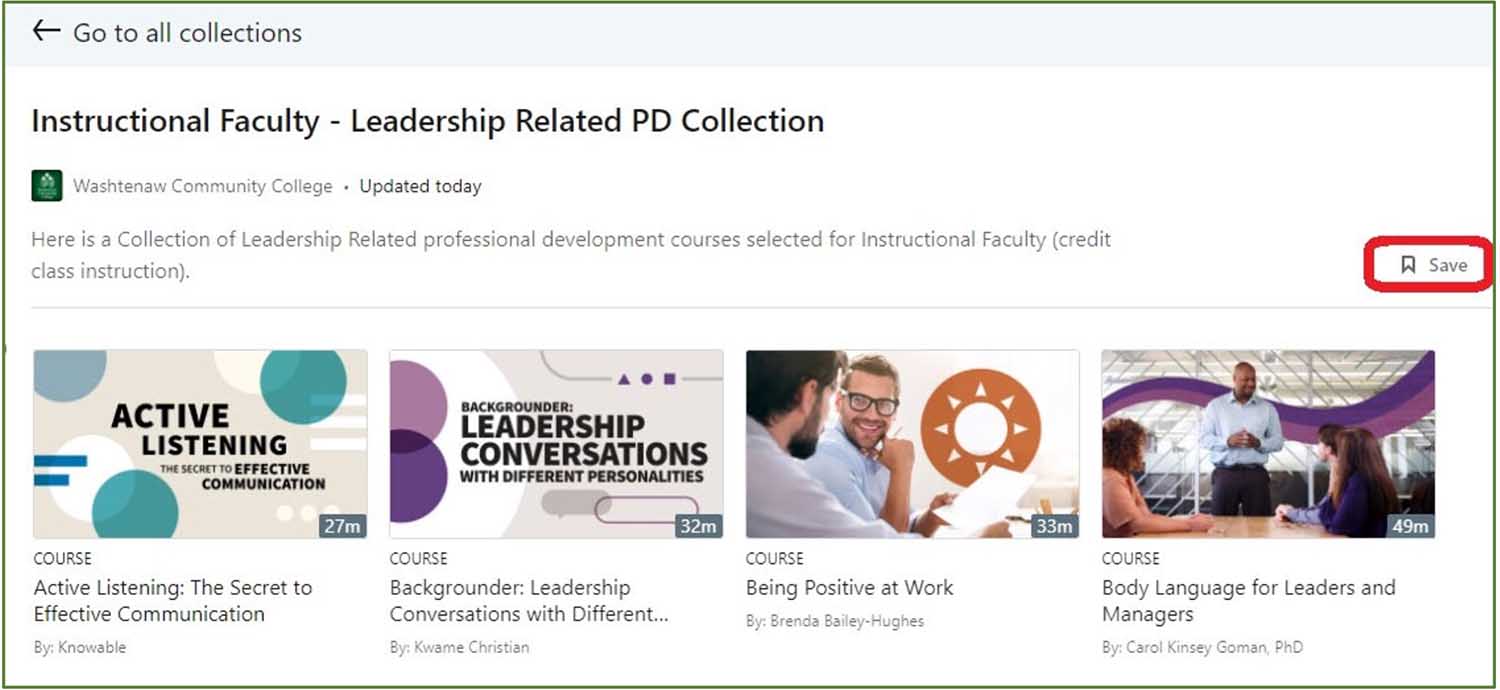
Accessing a Saved PD Collection
If you are already in a PD Collection and want to switch to another:
- Select Go to all collections in the top left corner.
- Under My Library, select Saved and you’ll see all your saved PD Collections listed.
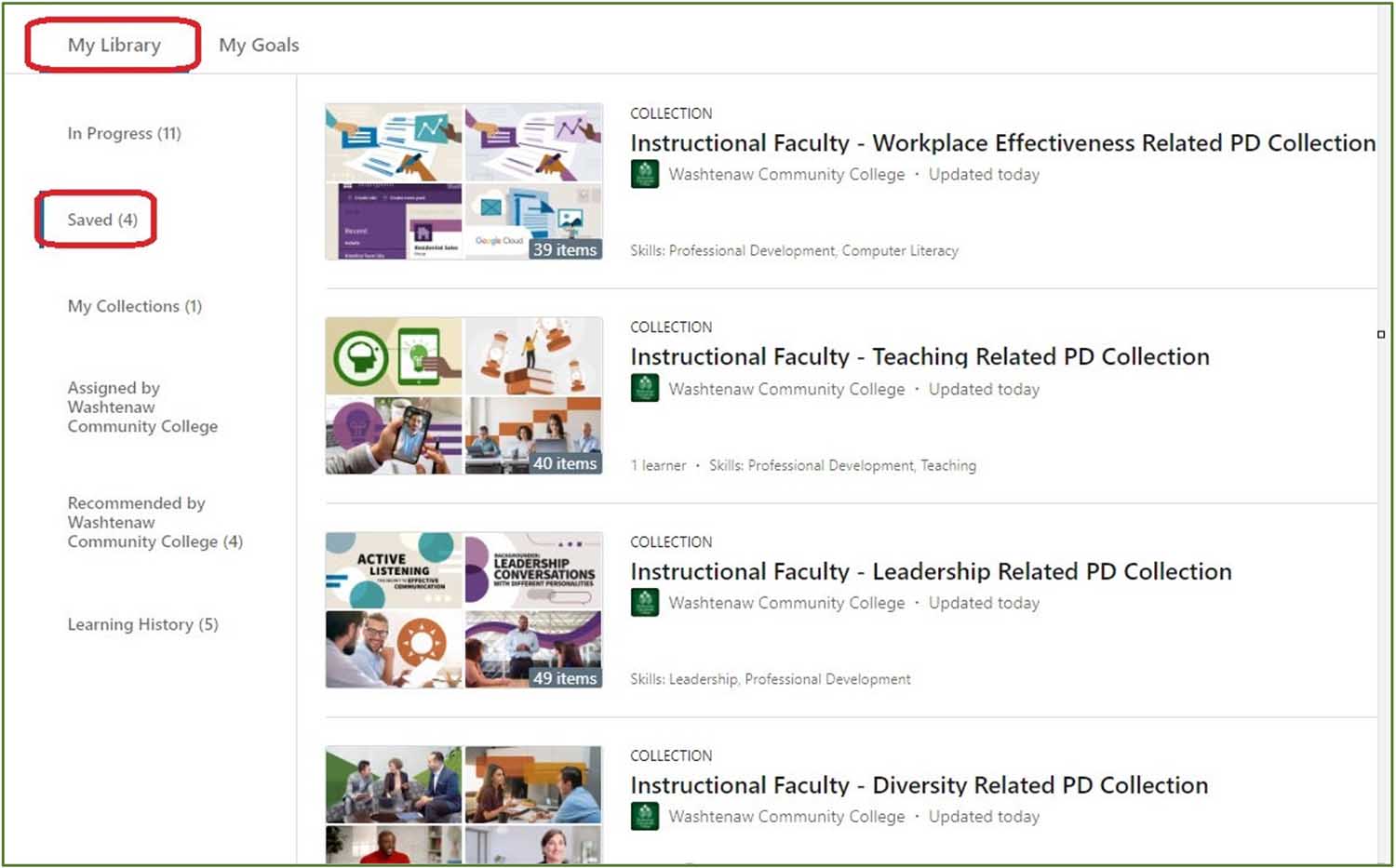
If you are on the LinkedIn Learning homepage, your Collections will be available via My Library on the menu to the left-hand side of the screen. You may need to expand it to see all of the modules.
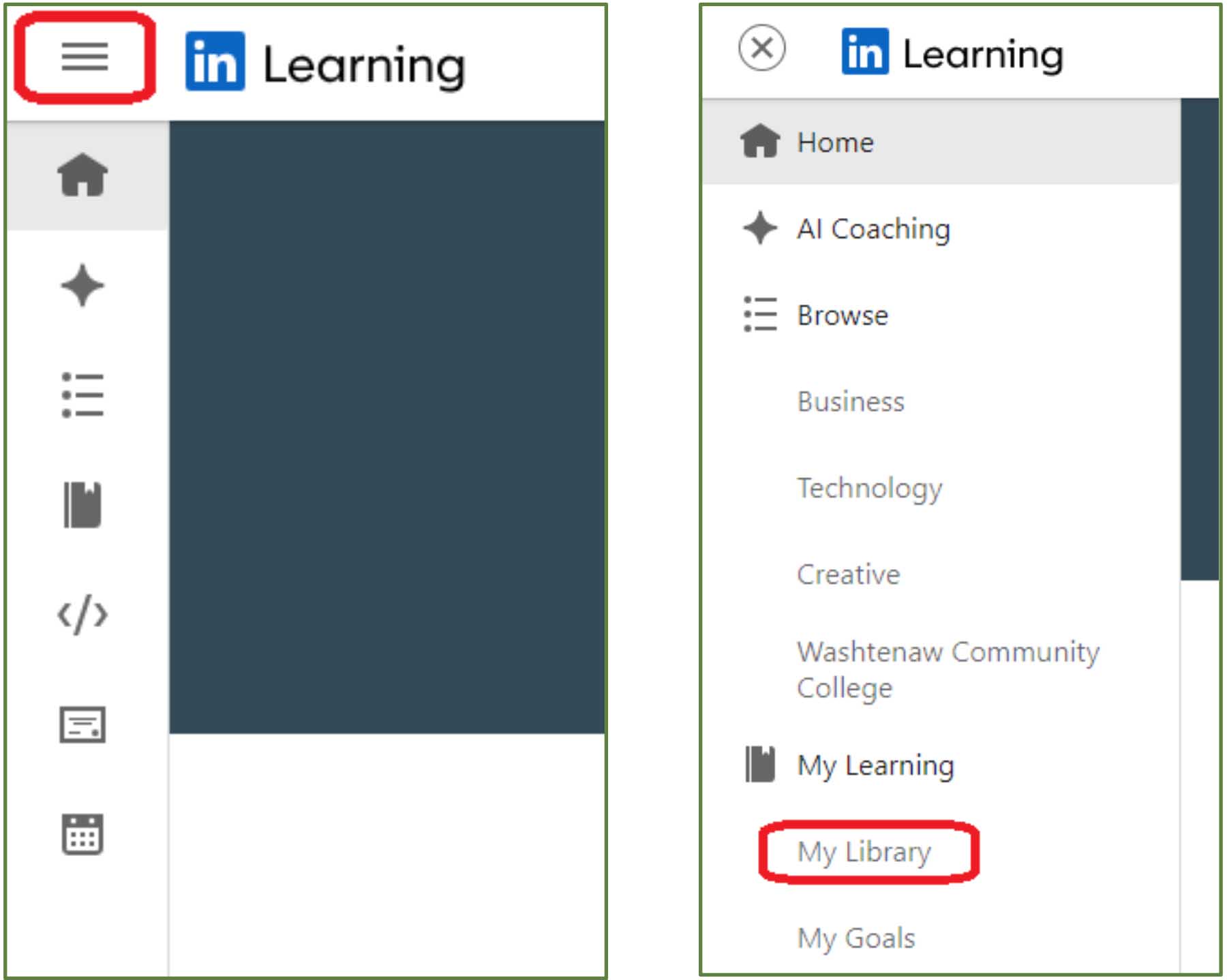
Logging in Moving Forward
Once you have set up and saved all of your PD Collections, you can bookmark https://www.linkedin.com/learning to your preferred web browser.
Note: In order for LinkedIn Learning content to count towards PD hours, courses must be listed 100% completed and listed in one of the collections. After a course has been 100% completed, the course will be validated in KALPA the following month (ex. 100% completed in January, validated in February).
If you would like to recommend a course to be added to a Collection, contact tlc.staff@wccnet.edu with recommendations for the Faculty Collection or contact ahemphill@wccnet.edu with recommendations for the OPT Collection.
Benefits of LinkedIn Learning
For Faculty: Supplement curricula, support the flipped classroom, and use expert content instead of requiring textbooks. For more information on using LinkedIn Learning in your course contact the CiTl at citl@wccnet.edu or call 734-973-3390.
For Staff: Serves as a virtual helpdesk for quick answers, explore the most in-demand skills and learn from industry leaders.
If you have any questions or concerns, please reach out to the Teaching & Learning Center staff at tlc.staff@wccnet.edu.
